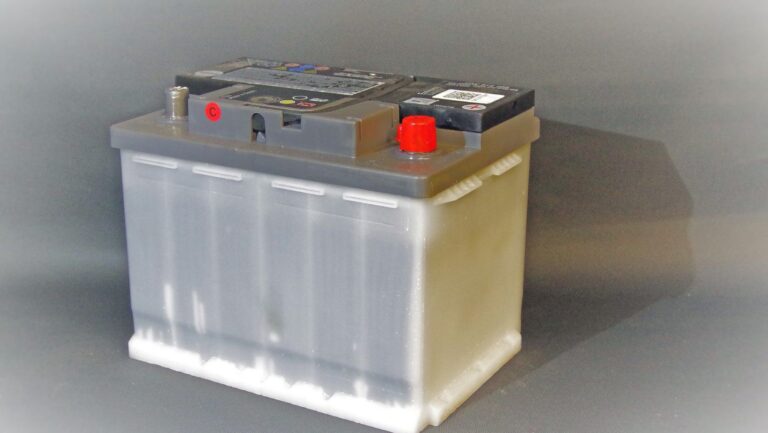Let’s be honest: not everyone is born with a natural eye for design. But in today’s visually driven world, understanding basic design principles is no longer a luxury – it’s a necessity.
Whether you’re crafting a presentation, building a website, or creating social media graphics, a grasp of these core concepts can significantly elevate your work and help you communicate more effectively.
Think of design principles as the grammar of visual communication. Just as grammar provides structure to language, design principles provide structure to visual elements, ensuring clarity, balance, and impact.
This guide will demystify these principles, making them accessible even if you don’t consider yourself a “designer.” We’ll cover some fundamental concepts, including:
- Hierarchy: Guiding the Eye:
- Contrast: Creating Visual Interest:
- Balance: Achieving Visual Harmony:
- Proximity: Grouping Related Elements:
- Repetition: Establishing Consistency:
- Whitespace: The Power of Breathing Room:
Hierarchy: Guiding the Eye
Hierarchy refers to the arrangement of elements in a design to create a sense of order and importance. It guides the viewer’s eye through the content, ensuring they focus on the most crucial information first.
There are several ways to establish hierarchy:
- Size: Larger elements naturally attract more attention. Use size to emphasize headings, titles, and key visuals.
- Color: Bold or contrasting colors stand out against the background. Use color strategically to highlight calls to action or important information.
- Typography: Different font weights, sizes, and styles can create a visual hierarchy. Use bolder fonts for headings and smaller, lighter fonts for body text.
- Position: Placing elements at the top or center of the design often gives them more prominence.
By carefully considering hierarchy, you can ensure that your message is communicated clearly and effectively.
Contrast: Creating Visual Interest
Contrast refers to the difference between elements in a design, such as color, size, shape, or texture. It creates visual interest, makes elements stand out, and improves readability.
Some examples of contrast include:
- Color Contrast: Using contrasting colors like black and white or blue and orange.
- Size Contrast: Using different sizes for headings and body text.
- Shape Contrast: Combining geometric shapes with organic shapes.
Without sufficient contrast, your design can appear flat and uninteresting. By strategically using contrast, you can create visually dynamic and engaging designs.
Balance: Achieving Visual Harmony
Balance refers to the distribution of visual weight in a design. A balanced design feels stable and harmonious, while an unbalanced design can feel chaotic and unsettling.
There are two main types of balance:
- Symmetrical Balance: Elements are mirrored on either side of a central axis, creating a sense of order and formality.
- Asymmetrical Balance: Elements are arranged unevenly, creating a more dynamic and informal feel.
Achieving balance is crucial for creating visually pleasing and effective designs.
Proximity: Grouping Related Elements
Proximity refers to the spacing between elements in a design.
Grouping related elements together creates a sense of unity and helps viewers understand the relationships between different pieces of information. For example, placing a caption close to an image indicates that they are related.
Using proximity effectively improves readability and makes your design easier to understand.
Repetition: Establishing Consistency
Repetition refers to the consistent use of certain elements throughout a design, such as colors, fonts, shapes, or patterns. It creates a sense of unity and reinforces brand identity.
Repetition can be used to:
- Create a visual theme: Using the same color palette throughout a website.
- Establish a consistent look and feel: Using the same font family for all headings.
- Reinforce brand recognition: Using your logo consistently in all marketing materials.
Whitespace: The Power of Breathing Room
Whitespace, also known as negative space, refers to the empty space around elements in a design. It’s not just wasted space – it’s a powerful design tool that can improve readability, create a sense of elegance, and draw attention to specific elements.
Whitespace can be used to:

- Improve readability: Giving text room to breathe makes it easier to read.
- Create visual hierarchy: Using whitespace to separate different sections of content.
- Create a sense of sophistication: Using ample whitespace can give a design a more luxurious feel.
When You Need a Professional Touch: Leveraging Design Services
While understanding these principles is essential, sometimes you need the expertise of a professional designer. Whether you lack the time, resources, or specific skills, outsourcing your design needs can be a smart business move.
Services like Awesomic offer a convenient and cost-effective way to access a dedicated team of professional designers. They handle everything from branding and web design to marketing materials and presentations, allowing you to focus on your core business activities.
Conclusion:
By understanding and applying these basic design principles, even non-designers can create more effective and visually appealing communications.
Whether you’re working on a simple presentation or a complex marketing campaign, these concepts will help you communicate your message with clarity and impact.
And when you need a professional touch, Creative-As-A-Service platforms are available to provide the expert design support you need to elevate your brand.