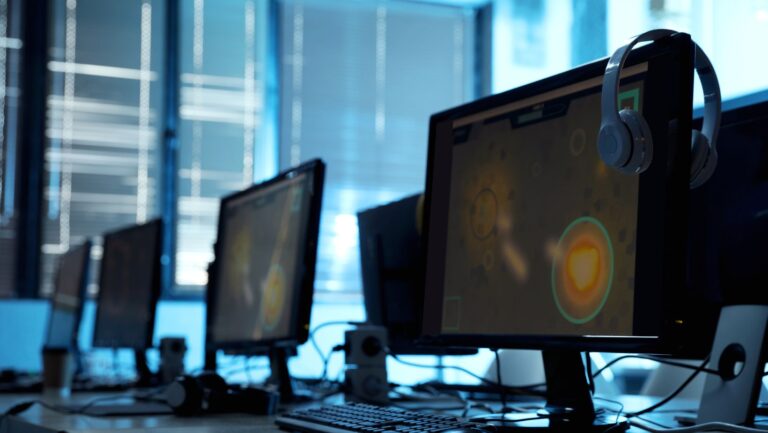Known its quick transaction speeds and low fees, XRP is an ideal option for those who want to purchase games or in-game content efficiently. Whether you’re buying the latest release or adding a new item to your collection, XRP can help you make your purchases faster and without the usual delays associated with traditional payment methods.
With the XRP Price remaining relatively stable and its growing acceptance among online platforms, now is the perfect time to explore how this cryptocurrency can enhance your gaming experience. In this guide, we’ll walk you through the fastest and most practical way to buy games using XRP, ensuring you can enjoy your digital purchases without any hassle.
Understanding XRP and Its Advantages for Gamers
Before diving into the process of buying games with XRP, let’s quickly cover what XRP is and why it’s a great option for gamers. XRP is a digital currency created by Ripple Labs, known for its lightning-fast transaction speeds and minimal fees. While Bitcoin and Ethereum often come with slower processing times and higher transaction costs, XRP’s ability to handle thousands of transactions per second at a fraction of the price makes it an appealing choice for purchasing digital goods like games and in-game items.
For gamers, this means faster payments and fewer delays when making purchases. The low fees also ensure that you don’t lose a significant portion of your funds to transaction costs, which is common when using traditional payment methods like credit cards or even some other cryptocurrencies.
Setting Up a Digital Wallet for XRP
The first step in using XRP to buy games is to set up a digital wallet. This is where you will store your XRP, and from where you will send payments for your game purchases.
There are several wallets available that support XRP, including:
- Exodus: A beginner-friendly wallet with a sleek design and easy-to-use interface.
- Trust Wallet: A popular mobile wallet with support for a wide range of cryptocurrencies, including XRP.
- Ledger Nano X: A hardware wallet that offers enhanced security for long-term storage.
Once you’ve selected your wallet, make sure to follow the setup instructions carefully. You will need to create a secure backup phrase to recover your wallet in case of loss or theft. After your wallet is set up, you can transfer XRP into it by buying from an exchange or receiving it from another wallet.
Purchasing XRP on an Exchange
If you don’t already have XRP, you’ll need to purchase some through a cryptocurrency exchange. There are a number of exchanges that allow you to buy XRP with fiat currency (like USD, EUR, or GBP), including:
- Binance
- Coinbase
- Kraken
- Gemini
To buy XRP, follow these steps:
- Create an account: Sign up for an exchange that supports XRP.
- Deposit funds: Deposit your local currency (USD, EUR, etc.) into your account using a bank transfer, credit card, or other payment methods.
- Place an order: Search for XRP on the exchange and place a buy order for the amount you want. Depending on the exchange, you may have the option to place a market order (which buys at the current price) or a limit order (which buys at a set price).
- Transfer to your wallet: Once you’ve bought XRP, transfer it to your digital wallet for secure storage and easy access when making purchases.
- Finding Games that Accept XRP
Now that you have XRP in your wallet, the next step is finding games that accept XRP as a payment method.

While cryptocurrency adoption in the gaming world is still growing, there are several platforms and game developers that accept XRP or allow you to use XRP through third-party payment gateways.
- Game Stores: Some online game stores, such as G2A and Green Man Gaming, allow you to buy game keys using XRP or offer cryptocurrency payment options through gateways like CoinPayments.
- Game Platforms: Popular gaming platforms like Steam don’t directly accept XRP, but you can use XRP through third-party services like Purse.io, which allows you to use Bitcoin or other cryptocurrencies to buy Steam gift cards.
- In-Game Purchases: Some blockchain-based games and decentralized platforms, like The Sandbox and Decentraland, allow users to make in-game purchases directly with XRP or other cryptocurrencies.
Make sure to check whether the game or platform you are interested in offers XRP as a payment method. If it doesn’t, you can often exchange your XRP for another cryptocurrency or gift card that is accepted by the platform.
Making a Purchase
Once you’ve found a game or in-game content that accepts XRP, the process of buying is quick and straightforward. Here’s how you can make a purchase:
- Choose your game: Select the game or content you want to buy.
- Select XRP as your payment method: If the platform supports XRP, simply select it at checkout.
- Enter your payment details: You’ll need to enter your XRP wallet address to complete the transaction. Make sure the address is correct to avoid losing your funds.
- Confirm the transaction: Double-check the transaction details, including the amount of XRP and the recipient’s address, before confirming the payment.
- Enjoy your game: Once the payment is processed, you’ll receive your game or in-game content, and you can start playing right away.