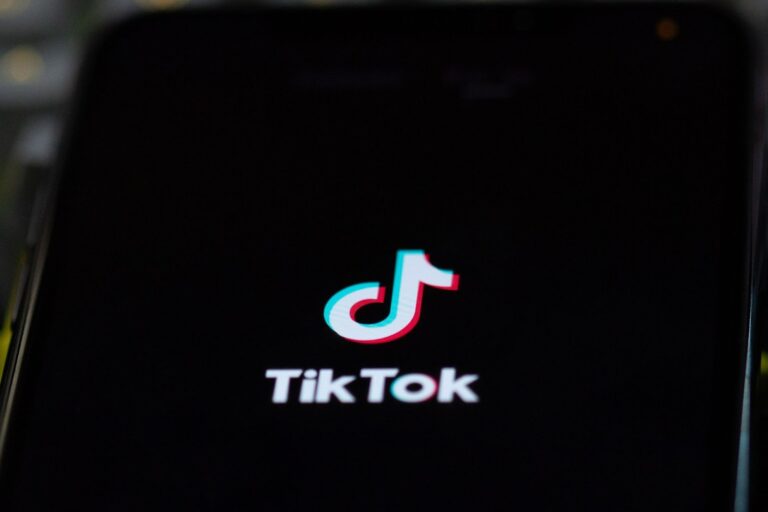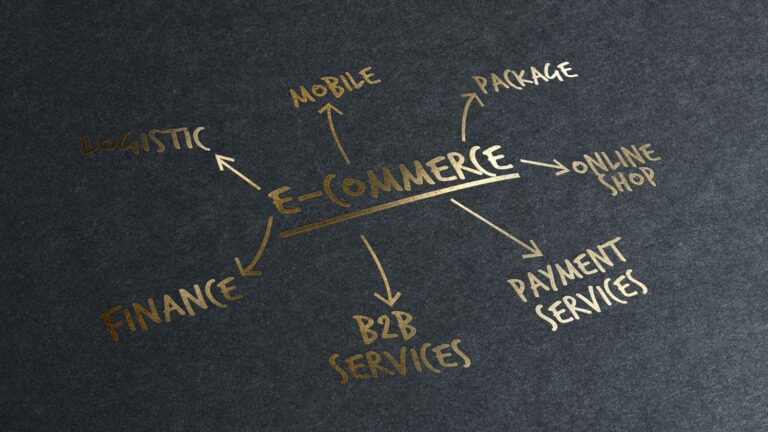Send money on Facebook: Here’s how to do it
What is Facebook Pay?
Facebook Pay is a payment method customers can use to buy your products or Send money online. Facebook users who want to use Facebook Pay start by adding their payment, shipping and personal information to the Facebook app. Then, when they buy your products on social media or your business website, they can choose Facebook Pay at checkout. To get started, you’ll need to add the Facebook Pay option to your company’s website.
Who can use Facebook pay?
Any customers who use Facebook can automatically use Facebook Pay while on Facebook, Instagram, Messenger or Portal. The process is seamless as long as users have their debit card, credit card or another payment option stored in their Facebook account.
How to set up Facebook pay
To use Facebook Pay, customers check out, indicate they want to use Facebook Pay, and enter their PIN to complete the transaction. Users can also opt for biometric identification methods in place of PINs. Either way, with Facebook Pay, customers don’t have to enter their payment card number for every transaction.
For small business owners, Facebook Pay works just as simply. It integrates seamlessly with most payment processing and e-commerce platforms. Since customers only need to be logged in to their Facebook profiles to use Facebook Pay, online payments become much more efficient. No more entering payment information and addresses – a click or two is all it takes. Customers can use Facebook Pay to buy almost all types of goods and services.
Follow these steps:
1. Add the Facebook Pay option to your website.
2. Connect with a payment processing or e-commerce platform that integrates with Facebook Pay.
3. Test your website to make sure everything is working correctly.
What does Facebook Pay cost?
Facebook Pay is free. Both you and your customers can implement it without paying any money if you already accept credit cards. Your current credit card payment processor will handle all your Facebook Pay needs. Facebook Pay costs are baked into your credit card processing expenses.
Facebook Pay vs. PayPal
Although Facebook has billions of users, its business payment processing platform has yet to become as ubiquitous as PayPal. That’s because virtually any customer can use PayPal, whereas Facebook Pay’s audience is limited to Facebook and Instagram users.
That said, Facebook Pay has one significant advantage over PayPal. All of its transactions are fee-free, whereas PayPal is notorious for its fees. So while PayPal is accessible to all, Facebook Pay is a great PayPal alternative for a tech-savvy customer base that regularly uses social media. In fact, many social media users might already be set up with Facebook Pay.
How secure is Facebook Pay?
In the realm of payment processing, credit card security risks and other security perils abound. Most payment processing companies have trustworthy safeguards in place. Facebook, on the other hand, has been through several highly publicized data scandals. This raises an important question: Is Facebook Pay secure?
The answer is yes. Facebook Pay boasts top-tier security. It encrypts all debit card and credit card data when it is added to the Facebook app. Similarly, Facebook Pay will never share a user’s payment information with other parties without permission. Additionally, all Facebook account data is stored in a separate location from payment information.
What you need to start using Facebook Pay
Accepting payments on Facebook Pay is easy, and so is setting up a Facebook Pay business account. All you need to do is sign up via Facebook. Before you do, you should probably have a Facebook shop, a PayPal account, an active presence on Messenger, and a credit card processing account.
With all these pieces in place, you can link Facebook Pay to your Facebook shop, and to your website if applicable. Your customers will see the option to use Facebook Pay during their checkout process and can complete their purchase with just a few clicks.